- 1. About ZenTao Max
-
2. Installation
- 2.1 Choose the Proper Installation Method
- 2.2 Windows
- 2.3 Linux
- 2.4 Source Code
- 2.5 Example: Source Code Installation
- 3. Upgrade
-
4. New Concept
- 4.1 Program
- 4.2 Project
- 4.3 Product
- 4.4 Management Model
- 5 Navigation Bar Adjustment
- 6 Privilege Adjustment
-
7. Project
-
7.1. Project General Function
- 7.1.1 Basic Settings of Project
- 7.1.2 Execution
- 7.1.3 Software Requirement
- 7.1.4 Bug, Case, Request, and Report
- 7.1.5 Document
- 7.1.6 Build and Release
- 7.2. Waterfall Project Function
-
7.1. Project General Function
- 8 Asset Repository
- 9 Modify Record
Example: Source Code Installation
- 2021-05-14 13:31:20
- Taotao
- 5326
- Last edited by Hongyan on 2022-03-21 14:54:55
- Share links
Below is an example of the installation of Qucheng software using ZenTao Windows one-click installation package, so it will give you a detailed description of the installation.
1. Install ZenTao Max from the source code based on the Windows one-click installation package
Download ZenTao Windows one-click installation package, install it and ensure that ZenTao can be accessed.
Please refer to the ZenTao Windows one-click package installation document HERE.
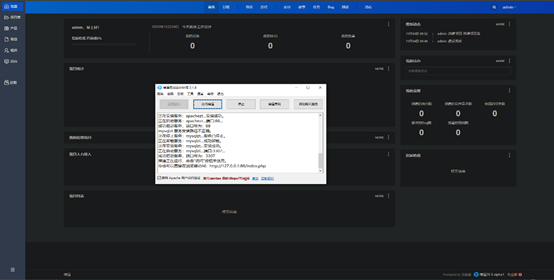
2. Install ZenTao Max based on ZenTao Windows one-click installation package
2.1 Download the installation package of ZenTao Max.
- ZenTao Max download address: Max 2.0
- Find the right ZenTao Max package for you, and click to download the source package, and unzip it to get a /zentaopms folder.
2.2 Modify .ztaccess file
- Modify the .ztaccess file under zentaopms/www/, and change zentao on line 8 to zentaomax.
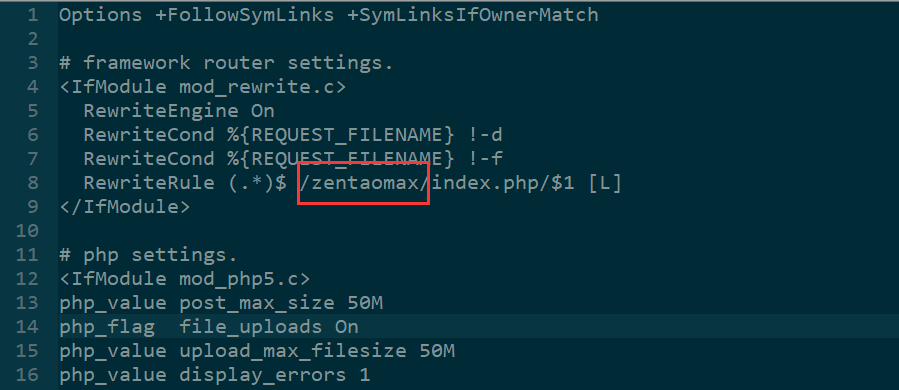
2.3 Rename the /zentaopms folder to /zentaomax, copy and paste the /zentaomax folder into the ZenTao /xampp package directory.
Note: The /zentaomax folder is required to be parallel to the original zentao folder, similar to xampp/zentao and xampp/zentaomax.
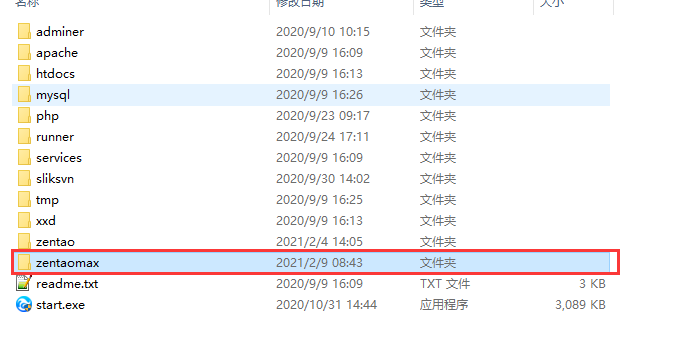
2.4 Add the following configuration code to the ZenTao Windows one-click installation package directory: xampp/runner/res/apache/conf/httpd.conf file: (Please open it with an editor, e.g. Notepad++)
# setting for zentaomax.
Alias /zentaomax "%APP_LOCATION%zentaomax/www/"
<Directory "%APP_LOCATION%zentaomax/www">
Order deny,allow
Allow from all
AllowOverride All
Require all granted
<Files "index.php">
SetHandler application/x-httpd-php
</Files>
<Files "upgrade.php">
SetHandler application/x-httpd-php
</Files>
<Files "install.php">
SetHandler application/x-httpd-php
</Files>
<Files "checktable.php">
SetHandler application/x-httpd-php
</Files>
<Files "x.php">
SetHandler application/x-httpd-php
</Files>
<Files "ux.php">
SetHandler application/x-httpd-php
</Files>
<Files "api.php">
SetHandler application/x-httpd-php
</Files>
</Directory>
<DirectoryMatch "%APP_LOCATION%zentaomax/www/.+/.*">
<FilesMatch ".+\.ph(p[3457]?|t|tml)$">
SetHandler text/plain
</FilesMatch>
</DirectoryMatch>
2.5 Save it after adding the code.
2.6 Restart the service in the ZenTao Runner. (Note: After modifying the configuration, the service must be restarted to be valid).
2.7 Visit the address to install ZenTao Ultimate
- Enter http://127.0.0.1:Port/zentaomax in your browser, and it will start the ZenTao Max installer. Follow the prompts to install.
- For specific installation steps, please refer to the source code to install ZenTao HERE.
3. Install ZenTao Max series based on ZenTao Linux one-click installation package
1. Download the installation package of ZenTao Max Series
- ZenTao Max package download address https://www.zentao.pm/download/project-management-for-cmmi-ztmax20-961.html
- Find the right ZenTao Max package, and click to download the source code package. Unzip it to get a /zentaopms folder.
3.2 Modify the .ztaccess file
- Modify the .ztaccess file under zentaopms/www/, and change zentao on line 8 to zentaomax
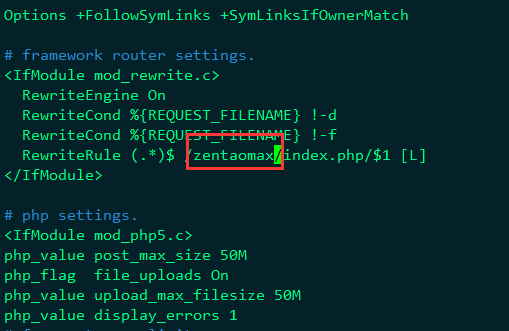
3.3 Rename the /zentaopms folder to /zentaomax and place it in the /opt/zbox/app directory.
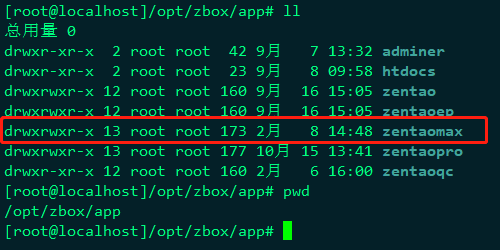
3.4 Add the following configuration code in the ZenTao Linux one-click installation package directory /opt/zbox/etc/apache/httpd.conf file: (Please open with an editor, e.g. Notepad++. You can copy and paste it directly, and then save.)
# setting for zentaomax.
Alias /zentaomax "/opt/zbox/app/zentaomax/www/"
<Directory "/opt/zbox/app/zentaomax/www">
Order deny,allow
Allow from all
AllowOverride All
Require all granted
<Files "index.php">
SetHandler application/x-httpd-php
</Files>
<Files "upgrade.php">
SetHandler application/x-httpd-php
</Files>
<Files "install.php">
SetHandler application/x-httpd-php
</Files>
<Files "checktable.php">
SetHandler application/x-httpd-php
</Files>
<Files "x.php">
SetHandler application/x-httpd-php
</Files>
<Files "ux.php">
SetHandler application/x-httpd-php
</Files>
<Files "api.php">
SetHandler application/x-httpd-php
</Files>
</Directory>
<DirectoryMatch "/opt/zbox/app/zentaomax/www/.+/.*">
<FilesMatch ".+\.ph(p[3457]?|t|tml)$">
SetHandler text/plain
</FilesMatch>
</DirectoryMatch>
3.5 Save the file after adding the configuration code.3.6 Restart the service. For Linux, execute: /opt/zbox/zbox restart
3.7 Visit the address to install ZenTao Max
- Visit http://server actual IP:Port/zentaomax in your browser, and the system will automatically enter the ZenTao Max installer. Follow the prompts to install.
- For specific installation steps, please refer to the source code to install ZenTao HERE.
Note:
- For database server and port, please fill in what is displayed on ZenTao Runner at startup.
- Fill in the default root for the database username, and fill in the password in the ZenTao Runner—the database password for the database password.
- Database name can be set according to your needs, and the prefix used to build the table should also be specific and unique (default: zt_).
4. Misc
- If you want to install third-party software in the ZenTao Windows one-click installation package, you can refer to the above to configure.
- Make sure that the one-click installation of ZenTao Windows is running and the service is activated.
- After modifying the configuration and saving it, make sure to restart the service in ZenTao Runner. (Stop, then start)
- When configuring the database in the installation, the database password must be the same as the password set in the ZenTao Windows one-click installation package ZenTao Runner -Password-Database Password. If you are installing other software in the ZenTao Linux one-click installation package, save configuration code above to /opt/zbox/etc/apache/httpd.conf, and then restart the service.
If any question, contact [email protected] or [email protected].
Support
- Book a Demo
- Tech Forum
- GitHub
- SourceForge
About Us
- Company
- Privacy Policy
- Term of Use
- Blogs
- Partners
Contact Us
- Leave a Message
- Email Us: [email protected]






