-
1. About ZenTao Biz
- 1.1 About ZenTao Biz
- 1.2 Get ZenTao Biz
- 2. Installation
- 3. Update and Upgrade
-
4. Features
- 4.1 Users and Privileges
- 4.2 Gantt Chart
- 4.3 Effort
- 4.4 Repository and Code Review
- 4.5 Calendar
- 4.6 Import/Export MS Excel Files
- 4.7 SMS Notification
- 4.8 DevOps Management
- 4.9 Export MS Word Files
- 4.10 Crystal Report
- 4.11 LDAP authentication
- 4.12 Feedback Management
- 4.13 Summary Report
- 4.14 Document Management
- 4.15 Export a Report
- 4.16. Office Automation
-
4.17. Workflow
- 4.17.1 Build-in Workflow
- 4.17.2 Workflow Introduction
- 4.17.3 Example: Customize Build-in Workflows
- 4.17.4 Example: Add a Workflow
- 4.17.5 JS and CSS
Calendar
- 2016-06-17 10:22:47
- azalea
- 11705
- Last edited by Hongyan on 2022-02-14 16:44:53
- Share links
ZenTao Biz has a calendar which is more intuitive to view private schedules and projects. You can find calendars on the page below.
- Dashboard->Todo
- Dashboard->Effort
- Project->Task
- Company->Todo
- Company->Effort
Go to Dashboard->Calendar. Click on the date that you want to create a Todo.
You can drag and drop in the calendar to reschedule your work.
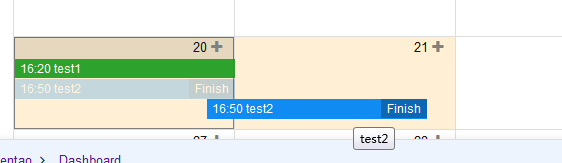
Contact us to buy this extension separately to install in your ZenTao open source ver sion. Contact Renee at [email protected]
Write a Comment
Support
- Book a Demo
- Tech Forum
- GitHub
- SourceForge
About Us
- Company
- Privacy Policy
- Term of Use
- Blogs
- Partners
Contact Us
- Leave a Message
- Email Us: [email protected]










