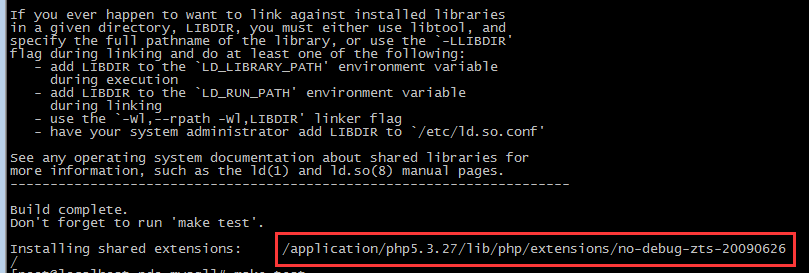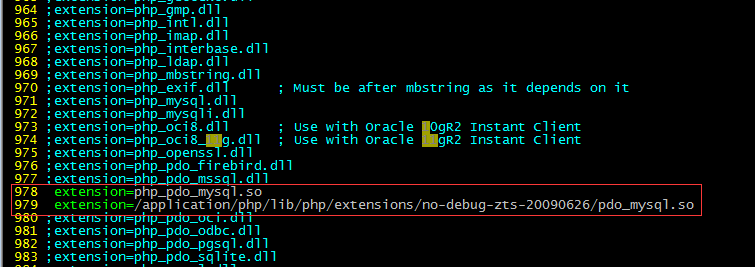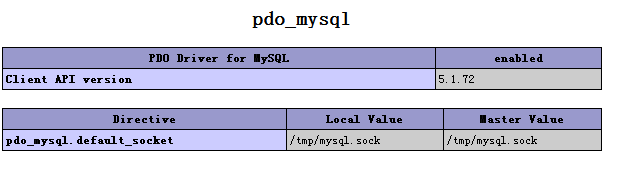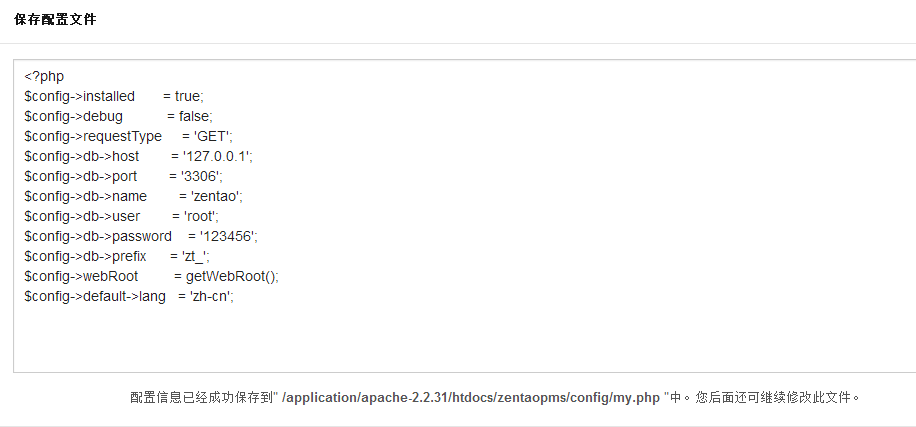Set ZenTao runtime environment in CentOS
Original
-
 John
John -
 2019-01-06 14:11:00
2019-01-06 14:11:00 -
 2967
2967
Set ZenTao runtime environment in CentOS
Preparation
Set up LAMP environment in CentOS, and then install ZenTao .
Install Apache, My SQL, and PHP. Then test whether LAMP is setup.
Install ZenTao
Download the latest source code package from ZenTao website HERE.
Start httpd and MySQL
Switch to htdocs in Apache
cd /application/apache/htdocs
Download ZenTao
wget http://dl.cnezsoft.com/zentao/10.6/ZenTaoPMS.10.6.stable.int.zip
Unzip the .zip file
unzip ZenTaoPMS.10.6.stable.int.zip
Visit ZenTao (https:// IP:PORT/zentaopms/www/install.php) in your browser and the installation will start. In the System Checkup, it will show PDO_mysql and session.save_path have to be set.
System checkup
-
Change the save path for session
Add save path for session:
mkdir -pv /home/wfc/work/session
Change its privilege:
chmod o=rwx -R /home/wfc/work/session
Change in php.ini:
vim /application/php/lib/php.ini
Enter :wq and restart httpd. Visit the path again and it works.
2. Change PDO_Mysql
2.1 cd /tools
Download extension file
wget http://pecl.php.net/get/PDO_MYSQL-1.0.2.tgz
2.2
tar -zxvf PDO_MYSQL-1.0.2.tgz
2.3 Configure and compile file
cd /tools/php-5.3.27/ext/pdo_mysql pwd /tools/php-5.3.27/ext/pdo_mysql
Execute thie command below in this path:
/application/php/bin/phpize
After that, configure will show in the directory of pdo_mysql.
2.4 Execute compiling and installing
pwd /tools/php-5.3.27/ext/pdo_mysql
Execute the command below:
./configure --with-php-config=/application/php/bin/php-config --with-pdo-mysql=/application/mysql/
Compile and install:
make && make install (echo $? is 0)
After compiling, copy the path in the red box as shown below.
PDO_Mysql should be found in this path.
2.5 Change php.ini
vim application/php/lib/php.ini
(The extension should be .so file. In Linux, it is so. In Windows, it is dll. Check the path of your extension dir.)
It should be as shown below.
2.6 Check phpinfo()
Restart httpd and enter phpinfo() to check the PHP installation information. If it is shown as below, PDO is installed.
Install ZenTao
Restart httpd, ZenTao system checkup should be all set.
Note
You have to enter the password for mysql root, when set up configuration file. MySQL requires password to log in, so it will jump to the page to set ZenTao admin account.
After all mentioned above is done, you will be able to visit ZenTao!

Support
- Book a Demo
- Tech Forum
- GitHub
- SourceForge
About Us
- Company
- Privacy Policy
- Term of Use
- Blogs
- Partners
Contact Us
- Leave a Message
- Email Us: [email protected]