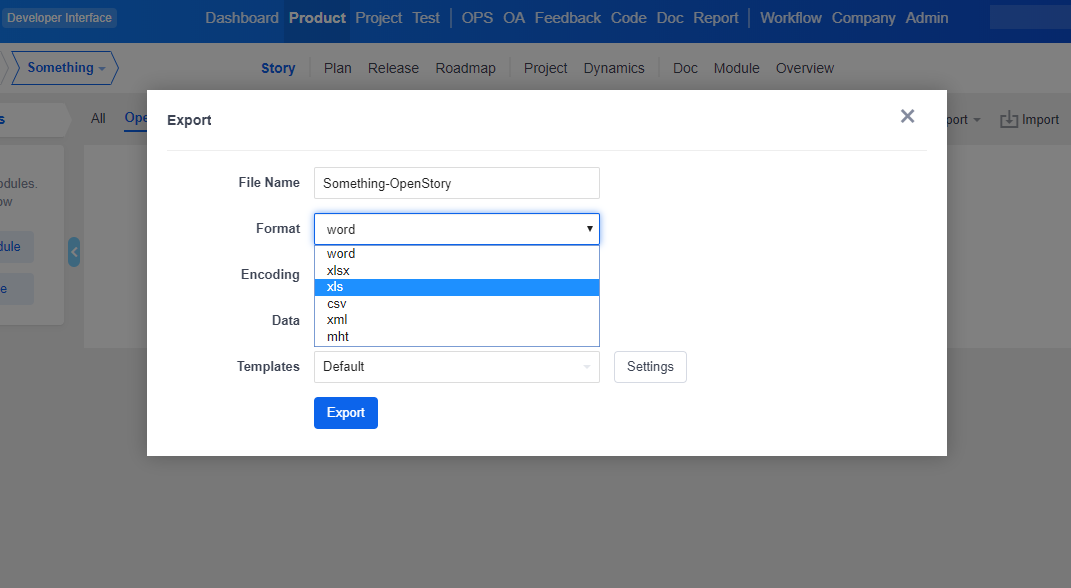Create Extension
Extension Category
Support for excel file export and import.This extension is to export and import data in ZenTao as MS Excel file.
With the help of the phpexcel class library, data in ZenTao can be exported as .xls files. Compared to the .csv format, xls files provide better format control and appearance.
You can also use this extension to import Excel files. For more, refer to HERE. 1. Install through the buildin extension manager1.1 Log in ZenTao as Administrator. Visit the Admin->Extension.1.2 Go to the Get page, search for this extension. 1.3 Click the AutoInstall and begin the installation. 2. Manual installationUnzip this package and copy files under module directory to the zentao/module.This extension requires Ioncube Loader. Click Install Ioncube 6.1(2020-03-03 21:32:51)Synchronized with the latest open source version. |
|
Write a Comment
You need Login to comment it.
Support
- Book a Demo
- Tech Forum
- GitHub
- SourceForge
About Us
- Company
- Privacy Policy
- Term of Use
- Blogs
- Partners
Contact Us
- Leave a Message
- Email Us: [email protected]