Parent-Child Task in ZenTao
- 2019-01-22 13:39:00
- Renee Original
- 7947
If a task is chunky and requires several users to do, it usually would be divided into child tasks. A child task is relatively small and manageable size of work. In ZenTao, you can create a task and then add child tasks for it.
Create a parent task in ZenTao
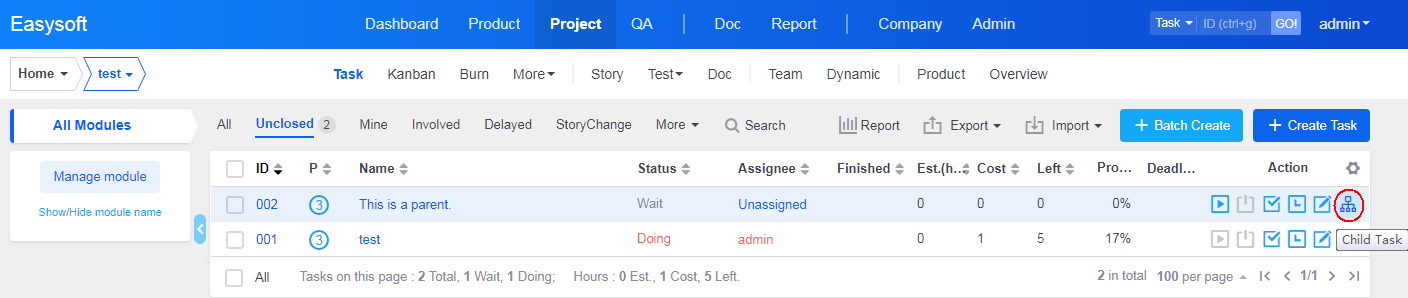
Create child tasks for the parent
You can batch create child tasks for a parent. Enter the estimates and it will be automatically added up as the estimates of the parent.
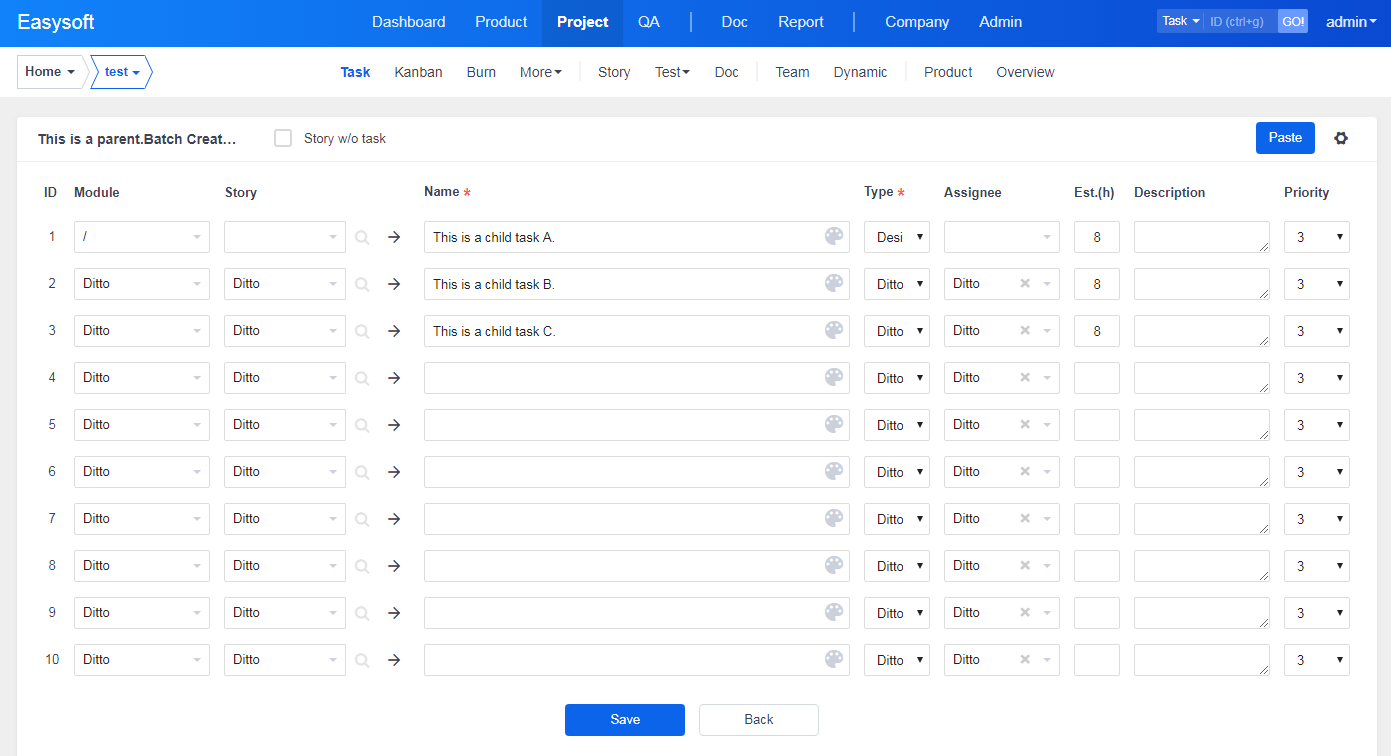
Start a child task
Once a user started a child task, the parent task will be automatically marked as started. Any efforts cost in doing this child task will be recorded and displayed in the burndown chart of this project. Make sure that you linked the task to a project before you update the burndown.
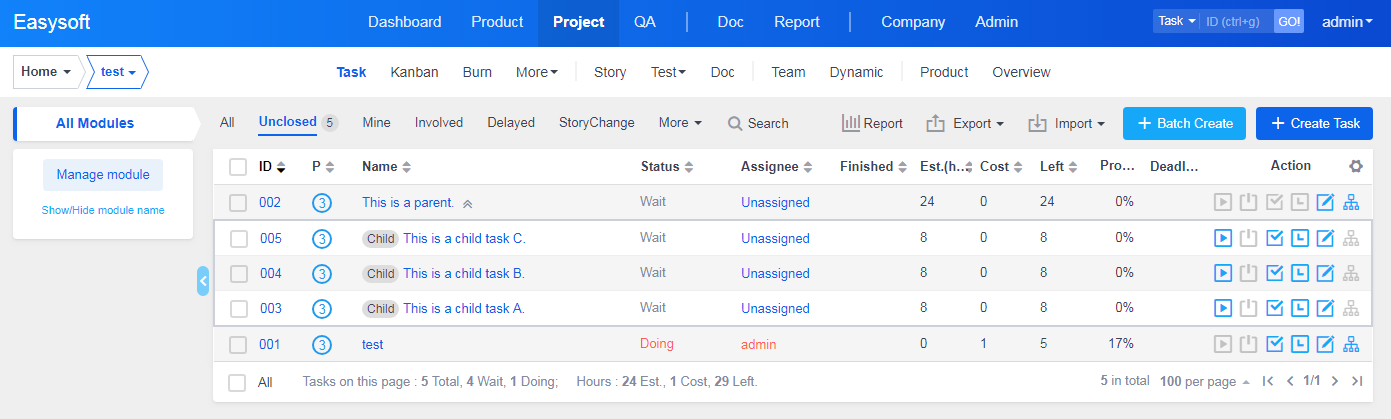
Dependencies of child tasks
In ZenTao Pro /Enterprise, you can edit the relationship of child tasks in a Gantt chart, if you want a child task to be started only after the other one is finished.
Click Edit Task Relations, you can choose prerequisites and actions for a task.
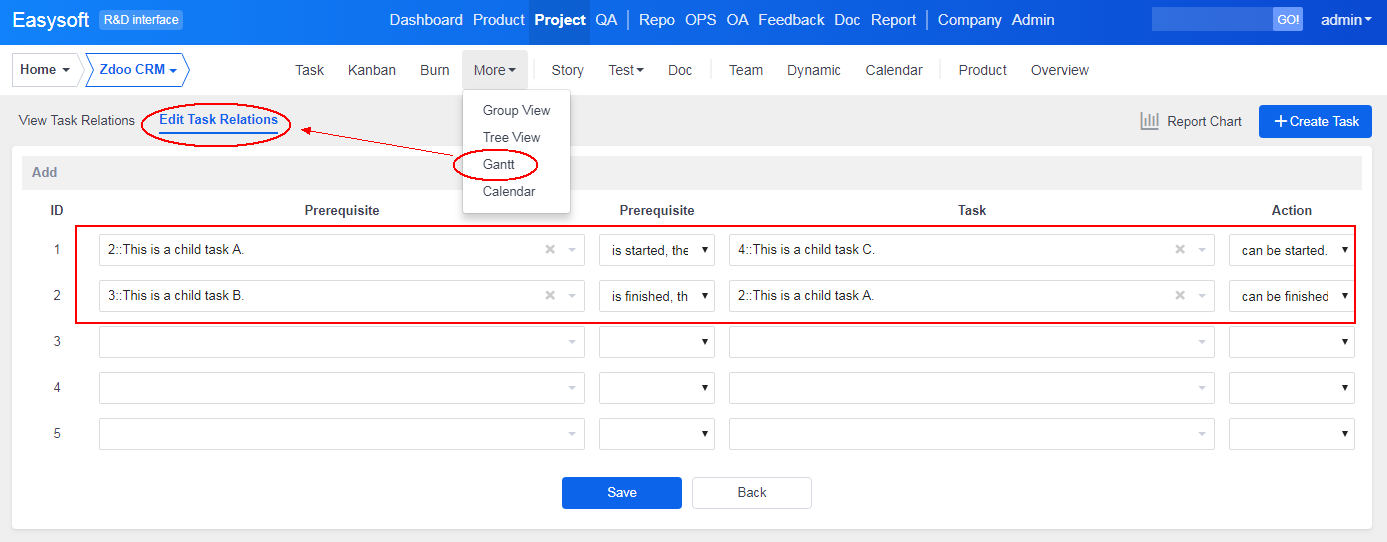
You can check the dependencies of child tasks.
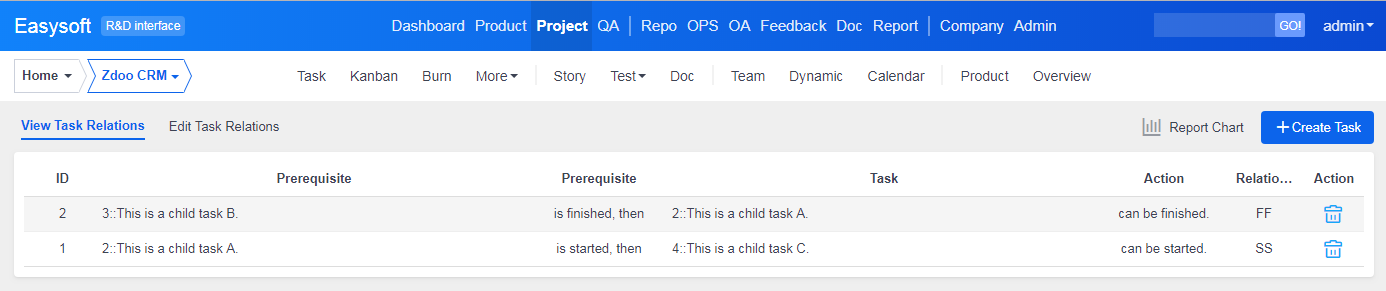
If you have any questions, feel free to contact us at [email protected].

Support
- Book a Demo
- Tech Forum
- GitHub
- SourceForge
About Us
- Company
- Privacy Policy
- Term of Use
- Blogs
- Partners
Contact Us
- Leave a Message
- Email Us: [email protected]






