1. ZenTao RTE
- Apache + PHP(7.0/7.1/7.2) + MySQL(5.5/5.6)/mariadb is recommended, Nginx is the second-best
- The modules of pdo, pdo_mysql, json, filter, openssl, mbstring, zlib, curl, gd, iconv are needed for ZenTao running, please make sure they are uploaded in the PHP environment.
2. Configure RTE via XAMPP
XAMPP is an easy-to-install Apache distribution that includes MySQL, PHP, and Perl. It includes the installation environment required by ZenTao and is easy to deploy and use.
Note: If you could not start Apache, shut it down and restart it. Then visit your localhost.
3. Install ZenTao
3.1 Download the package from ZenTao official website HERE.
3.2 Unzip the package and get a folder “zentaopms”. Save it to Applications/XAMPP/xamppfiles/htdocs.
Restart Apache.
Visit localhost/zentaopms/www/install.php to install.
Run the command line below if any issues regarding file privileges.
sudo chmod -R 777 /Library/WebServer/Documents
4. Other optional configuration
Initialize the MySQL root account and open the terminal.
sudo /Applications/XAMPP/xamppfiles/xampp security
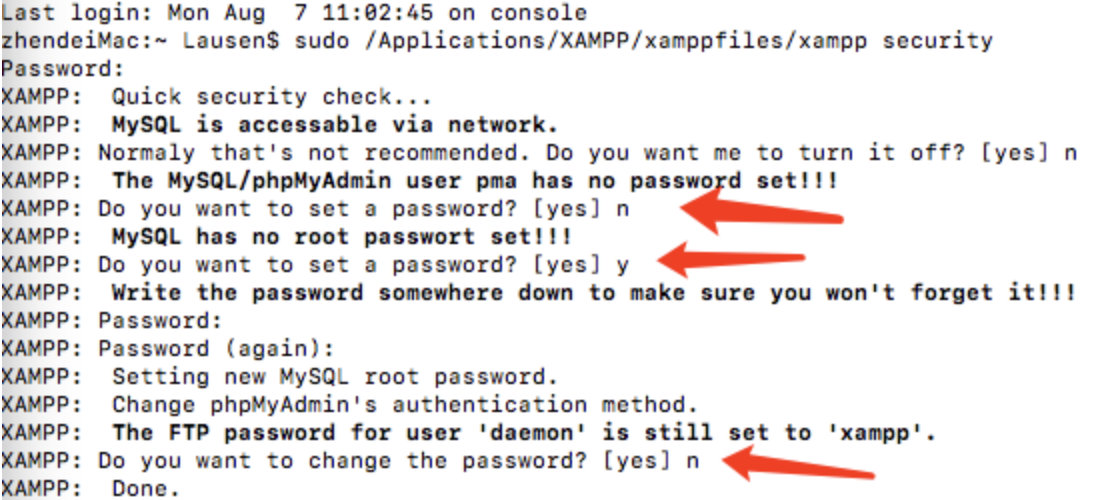
If you could not visit ZenTao after you change the password, you need to change the database configuration set earlier. Run as below:
sudo vim /opt/lampp/htdocs/zentaopms/config/my.php
Enter the root password you want for it and refresh your browser.


